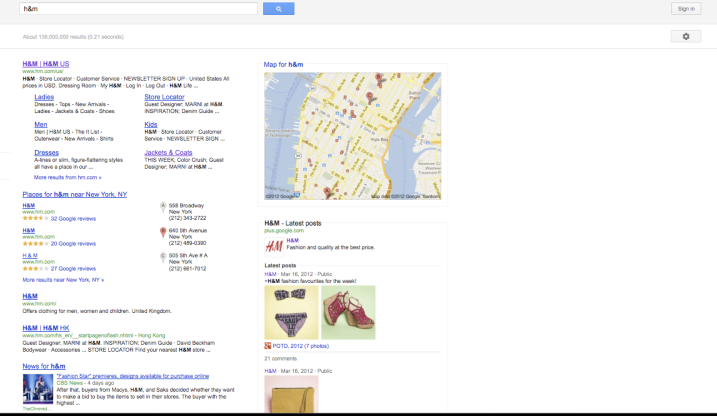Google+ For Brands
There has been a lot of talk over Google+. Plenty of naysayers have felt vindicated by the recent comScore report on time spent on the social network. A measly 3 minutes apparently is all users tend to spend on Google+. But is that an accurate enough picture of whether this is a platform that brands and marketers should invest in?
For all those who are still in the dark and not fully aware of the different features and functionalities available on Google+ I am going to try and list them all out. I am not claiming I am an expert on the matter but I do think I have spent a fair amount of time and have read scores of articles and this is my understanding.
Features:
Circles- allows users to add people they know or don’t know and brands they want to follow into different circles. At any time users can choose to see posts in their stream from any of the circles. Users can also control how many posts they want to see from the different circles. Users control their streams to find content that interests them the most.
How it plays out for brands?
Once a Google+ user adds the brand to a circle then the brand can also add back the user to any of the circles such as Following, Customers and VIPs.
The follower will receive all the updates by the brand in their feed.
Here is an example of how Cadbury UK did a mini promotion to add followers to a circle called “Tasters”, which would give these followers access to insider’s view of the chocolate brand and participate in exclusive promotions. Cadbury UK posted asking why users thought they should be part of the “Tasters” circle. Your humble blogger is now of those “Tasters”.
This gives brands a unique opportunity to connect with influencers and advocates. Also of importance and interest is the Google+ Ripples feature. This allows a brand to see who shares the post and what effect the sharing has, i.e. whether the sharer can influence his circle to also share. Such followers are especially important to the brand because these users are influencers.
You can see how this works in this video by Google.
Hangouts: this is probably the most widely talked and shown feature of Google+.
Hangouts allow people to have virtual face-to-face discussions. There can only be nine people in a hangout at a time. And to participate in a hangout the user simply lets specific people or their entire circles know.
How it plays out for brands?
Brands can announce a hangout for a specific day and time and share it with all their followers. Brands can also use hangouts to showcase new products to just specific followers such as advocates, giving them inside access and exclusive information.
This also functions as a customer service or training sessions, helping customers understand the benefits and addressing their problems.
Hangouts can be saved and also uploaded to YouTube where it can serve as a knowledge base that other customers can watch.
Sparks: is a feature that allows users to search for content from around the web based on keywords. Users can choose to view best of or most recent of the aggregated data.
This is similar to Google Reader and Google Alerts, so it displays content from around the web published recently. It also seems content that is +1’d is given more weight.
How do brands benefit from this?
While Sparks can be used to monitor chatter about the brand it can also be used to assess popular and fresh content that is being published about the brand via blogs and videos. Brands can also publish their blog, which could be then picked up other bloggers. And through keyword optimization Google+ users will also be able to discover that content, which they could share with their circles. Also, when users +1 the content, it enables their friends to find the content when searching for similar or same keywords. This in turn will send more traffic to the site.
Trends: similar to Twitter topics that are trending on Google+ are visible on the right hand side of the page when users search for anything.
The more the Plusers post on a specific topic the more likely it will trend.
How do brands benefit from this?
Brands should focus on creating content that appeals to the Google+ users, which will attract a high number of +1’s, comments and shares. Just as in the case of Twitter hashtags are permitted. Brands should monitor these hashtags and assess what seems to be the buzzword for its key base.
What’s Hot: This lets users quickly find posts that are most +1’d, shared and commented upon. Use this to discover new content on Google+. Note: It seems you can only see What’s Hot as a user not as a page.
What does it mean for brands?
Once there are sufficient followers in the brand’s Google+ page, page admins could monitor what is hot and engage with users with timely re-shares to specific circles. More importantly, brands should create content that will appeal to their circles, which will get followers to +1 and share the content and spread virally to make it to the What’s Hot list. Once there, brands will be discovered by other users who may not have added the brand to the circle but may now choose to do so because of clever and appealing content.
Ferrari’s post was so well received by its followers that it made it to What’s Hot list, which is how I discovered it in my stream. I wasn’t even aware that Ferrari was on Google+!
Photos: any images uploaded are placed in the photo’s tab. Also, when a user goes to the photo tab he will be able to see his photos, photos from his circles that also includes the brands he follows. Clearly, images are important to keep in mind for posts.
Brands can create image gallery that is similar to what used to be the old Facebook format. Brands can create a theme around the wall photos.
Followers can tag brands in photos that will also show up in the photos tab of the brand page, similar to Facebook. Additionally, brands can create photo albums that followers and other users can view, +1, comment on and share. What’s more Pinterest users can then directly pin from the Google+ page with the Pin bookmarklet.
These images also show up in search results, when followers are logged into their Google accounts.
Posts: content is created and shared from this point, either for the user or the brand.
What does this mean for the brand?
Optimize posts for keywords that are important to the brand. Use them so that these fresh content posts show up when users query in Google. This is also important from an SEO perspective. In the example below, without being logged in, a query for Samsung returned results that was from Samsung Google+ page by people who had mentioned the keyword Samsung in their post. This is applicable even when a user is not a follower of the brand on Google+.
When logged into Google account, I saw similar result for keyword cars. There were Pages that had the keyword in either their introduction or in the post itself.
As per this article, which describes the search results in great detail, states the following factors that are probably important to keep in mind. One theory by the author, A.J. Kohn is the reason why certain people and maybe pages show up in the search results is because of curated list. I am not quite certain what this implies, perhaps the more people add the brands to different circles the more likely it is to show up in the search result when not logged in?
See this example, Macy’s search also showed up a Google+ post from Macy’s without being logged in. However, when searching for Toyota, there was no Google+ post in the result or the People and Pages section.
Although, I must admit I am a bit confused by the search results. When I logged in using my husband’s Google account (yes, that’s how much we trust each other) who has me in his circle and did a search for S Pen I did not see my Google Plus activity on Samsung Mobile’s post on S Pen. However, a post by Seventh Generation I had shared with my circles did show up for a keyword search for natural stain fighting (these keywords were part of the post by the brand). This makes me think that maybe sharing a post is more weighted than a comment on a post. Of course, when I logged out of my husband’s account neither the post nor the brand showed up in the results.
And as mentioned above for keyword’s cars, Samsung and Macy’s without being logged in I was able to see Google+ post within the results and in the People and Pages section. Could this be related to circle count? That is the more the brands are circled the more likely their posts will show up in the results, even when the user is not logged in.
See this screenshot, H&M’s post shows up very prominently even when not logged into Google account.
This very visual post is far more appealing than just simple text. However, whether this helps sell the shoes and the bikini is yet to be determined.
Timing is also important, to quote, A.J. Kohn from his post “When content was shared on Google+ also seems to be an influence with Google placing a moderate to heavy weight on recent content”. So brands must keep posting everyday to ensure they can figure in the results.
And this brings us to the +1 and its implications. I did a simple test. I typed in a search for 3d TV without glasses. In the results for shopping I +1’d one of the products and then logged in through my husband’s account when I searched again in the shopping results, I saw my profile next to the one product I had +1’d.
And I think this is very important from an e-Commerce perspective. I am not absolutely certain whether “plussing” a product on a website will also show up in search results. In all probability it should.
Also when I plussed Pepsi on Google+ and not its website and this shows up in the result when I logged in through my husband’s account. Likewise, when I was logged into my account I saw people in my circle who had +1’d Pepsi.
This is an excerpt from Mashable article
“When a Google+ user +1’s a piece of content, he gives it his “stamp of approval.” Then, say one of his connections from Google+ searches for the same or related topic. Because of Search plus Your World, his friend is more likely to click on the same link the original user +1’d (when a signed-in user searches, his Google results may include snippets annotated with the names of connections who have +1′d the content). This is because content recommended by friends and acquaintances is often more relevant than content from strangers, according to Google.
This is also true for users who are not signed in to their Google account when they search. When a user searches for the same phrase, the results might display the total number of +1’s a link has received, which is another validation that it’s a relevant link.”
See this example of an ad which shows how many people have +1’d.
Also, Google+ after its update of the +1 button’s design indicated on its blog what the Google+ social number is “The social number includes Google+ activities across the web, such as +1’s, shares and follows, and can be seen on Google+ pages and anywhere Google+ plugins appear.”
So do these social ads work? This article quotes Vic Gundotra that ads with a social annotation are seeing a 5 to 10 percent lift in click-through rate. He goes on to say further that “Google, unlike its competitors, can deliver these socially enhanced ads at the time of intent rather than at random in a social stream.
Ideally, this means that if a user is searching Google for a television or some other product, then Google can deliver an ad based on suggestions from people who are in that user’s Circles.”
And now with the +1 being integrated into YouTube as per this ReelSeo article, it is only likely Google+ will play a significant part in videos.
This will clearly impact results and sharing, because when you hit the +1 button it will also be visible to all those in your circle, which increases virality and it will be displayed in the search result. It is a social stamp of approval, there is now more weight associated with that action.
What does it mean for brands?
Quite simply, producing good quality video content that will have people hit the +1 button. What this will do according to Google is allow users to “quickly and easily share videos on YouTube with the people who will like them too.”
This is what Google says in its blog “Find new videos to watch by checking out what people in your circles are posting to Google+. It’s a YouTube channel programmed exclusively by the people you care about, and available right on the YouTube homepage.”
Not only that, as hangout is also integrated with YouTube, users-when they find a video they like can start a hangout with friends and watch it with them. Hasn’t this been the promise of social TV in any case?
“Google+ is not just a social network, as it integrates with all its existing platform in time Google+ will be Google itself.” – quote borrowed from this blog.
I hope you have enjoyed this blog. Have you seen results improve for your brand or company, do you have more tips on how to leverage Google+ for e-Commerce? I am curious to know.